- Hierarchy of data object (Íįúž≤īžĚė Í≥ĄžłĶ ÍĶ¨ž°į?)
- Logical array
- Character array
- Double array
- Multi-dimensional array
- Cell array
- Structure array
- Function Handle array
1. Logical array ¶
0 žēĄŽčąŽ©ī 1. True or False
žėąž†ú 1. ŽßąŽį©žßĄžóźžĄú 5Ž≥īŽč§ ŪĀį žąęžěźŽ•ľ žįĺžēĄŽāłŽč§.
žėąž†ú 2. ŽßąŽį©žßĄžóźžĄú 5Ž≥īŽč§ ŪĀį žąęžěźžóź 100ÍįížĚĄ ŽĄ£ŽäĒŽč§.
žėąž†ú 3. Žč§žĚĆ 3žč̞̥ Ūēú ž§ĄžĚė Ž™ÖŽ†ĻžĖī Ūē©žĻú Ží§ plot
y = sin(x), 0
y = exp(-x), 1
y = 3, 2
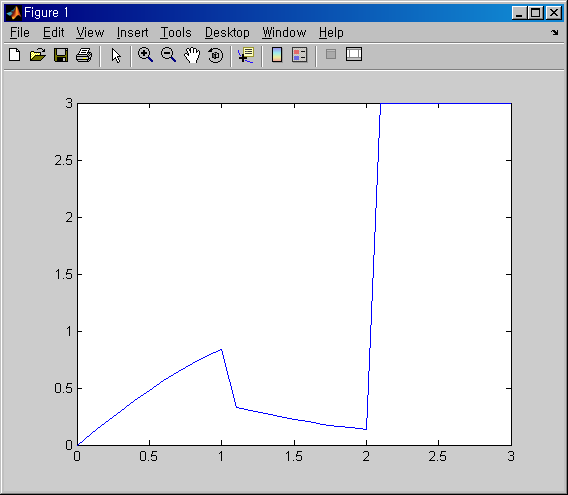
>> A = magic(3)
A =
8 1 6
3 5 7
4 9 2
>> I = A > 5
I =
1 0 1
0 0 1
0 1 0
>> whos
Name Size Bytes Class Attributes
A 3x3 72 double
I 3x3 9 logical
žó¨ÍłįžĄú I ÍįížĚė 1žĚÄ True, 0žĚÄ FalseŽ•ľ ŽāėŪÉÄŽāłŽč§.
%% find Ūē®žąė žā¨žö© A = magic(3) A(find(A>5)) = 100 %% A ŽāīŽ∂ÄžĚė ÍįížĚī 5Ž≥īŽč§ ŪĀį Í≤Ĺžöįžóź 100žúľŽ°ú Ž≥ÄÍ≤Ĺ A = magic(3) A(A>5) = 100
A =
8 1 6
3 5 7
4 9 2
A =
100 1 100
3 5 100
4 100 2
y = sin(x), 0
y = exp(-x), 1
y = 3, 2
x = 0:0.1:3; %xÍįížĚĄ 0žóźžĄú 3ÍĻĆžßÄ 0.1žĒ© ž¶ĚÍįÄžčúŪā®Žč§. y = sin(x).* (x>0 & x<=1) + exp(-x).*(x>1 & x<=2) + 3*(x>2) plot(x,y)
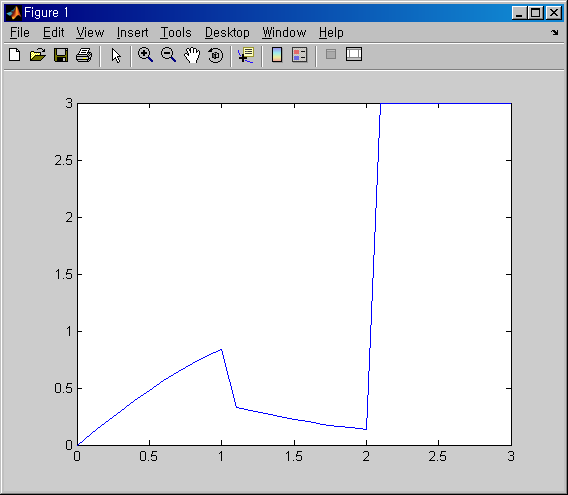
[PNG image (8.31 KB)]
2. Character array (String) ¶
- Numeric ArrayžôÄ žĚłŽćĪžčĪžĚī ŽŹôžĚľ
str1 = 'what''s your name?' str2 = 'My name is xxx' str4 = [srt1 ' ' str2] char(str1, str2)
3. Double array ¶
>> pi
ans =
3.1416
>> format long
>> pi
ans =
3.141592653589793
>> 2*12.3
ans =
24.600000000000001
>> format
>> pi
ans =
3.1416
>> single(pi)
ans =
3.1416
>> format long
>> single(pi)
ans =
3.1415927
>> format bank
>> 1
ans =
1.00
Ž∂ĄžąėŽ°ú žąėŽ•ľ ŪĎúŪėĄŪēėŽäĒ format
>> format rat
>> pi
ans =
355/113
4. Multi-dimensional array (3D array) ¶
>> A = magic(4)
A =
16 2 3 13
5 11 10 8
9 7 6 12
4 14 15 1
>> A(:,:,2)=pascal(4)
A(:,:,1) =
16 2 3 13
5 11 10 8
9 7 6 12
4 14 15 1
A(:,:,2) =
1 1 1 1
1 2 3 4
1 3 6 10
1 4 10 20
>> A(:,1,2)
ans =
1
1
1
1
>> A(2,2,2)
ans =
2
>> format compact
>> A = cat(3, magic(3), pascal(3))
A(:,:,1) =
8 1 6
3 5 7
4 9 2
A(:,:,2) =
1 1 1
1 2 3
1 3 6
5. Cell array ¶
- žó¨Žü¨ÍįúžĚė ŽćįžĚīŪĄį ŪÉÄžě̥֞ ŽŹôžčúžóź ŪŹ¨Ūē®
- ÍįĀ žÖÄžĚÄ Žč®ŽŹÖ Í≥ĶÍįĄ(a room)žúľŽ°ú ÍįĄž£ľŪēúŽč§.
x{1,1} = 'matlab'
x{1,2} = magic(4);
x{2,1} = @sin;
x{2,2} = struct('age', 20, 'sex', 'male');
cellplot(x, 'legend')
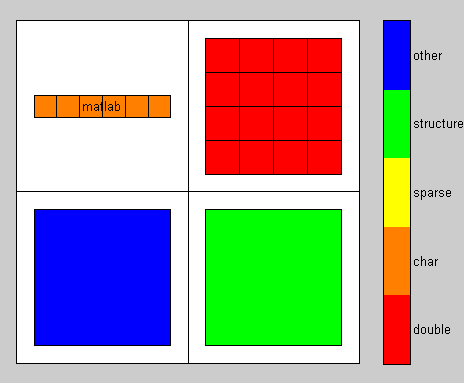
[PNG image (3.85 KB)]
>> x{1}
ans =
matlab
>> x{1,1}
ans =
matlab
>> x{1,2}
ans =
16 2 3 13
5 11 10 8
9 7 6 12
4 14 15 1
>> x{2,1}
ans =
@sin
>> x{2,2}
ans =
age: 20
sex: 'male'
>> x{1,2}(:,3)
ans =
3
10
6
15
>> whos Name Size Bytes Class Attributes x 2x2 660 cellx{:} == x{1}, x{2},...
>> x
x =
'matlab' [4x4 double]
@sin [1x1 struct]
>> x(:)
ans =
'matlab'
@sin
[4x4 double]
[1x1 struct]
>> x{:}
ans =
matlab
ans =
@sin
ans =
16 2 3 13
5 11 10 8
9 7 6 12
4 14 15 1
ans =
age: 20
sex: 'male'
 x(1,1)Í≥ľ x{1,1}žĚÄ Žč§Ž•īŽč§.
x(1,1)Í≥ľ x{1,1}žĚÄ Žč§Ž•īŽč§.
>> x(1,2)
ans =
[4x4 double]
>> x{1,2}
ans =
16 2 3 13
5 11 10 8
9 7 6 12
4 14 15 1
ŽćįžĚīŪĄį ŽįÄžĖīŽāīÍłį
>> x(end,:) = {123 @sin}
x =
'matlab' [4x4 double]
[ 123] @sin
žÖÄ žā≠ž†ú
>> x
x =
'matlab' [4x4 double]
[ 123] @sin
>> x(end,:) = []
x =
'matlab' [4x4 double]









